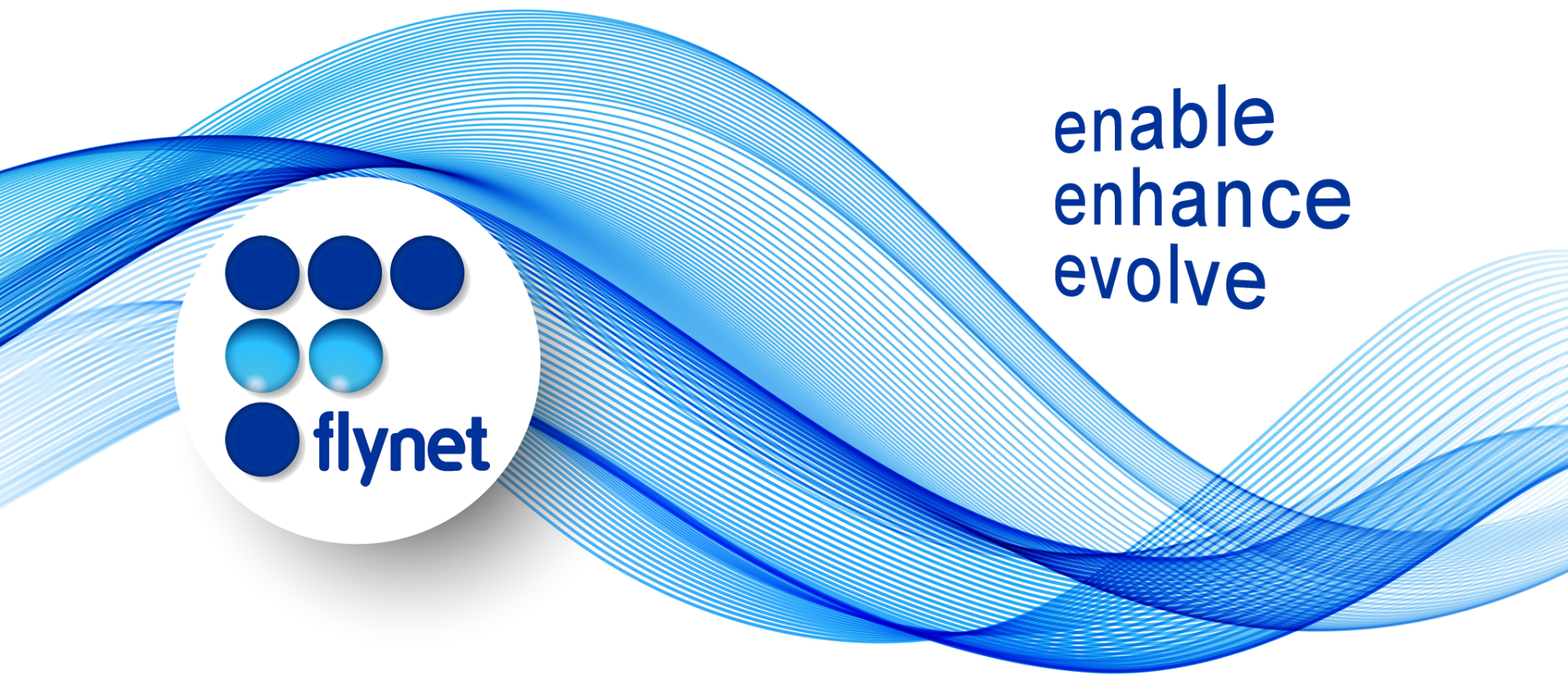
Intended Audience
This guide is primarily useful to users who:
- Wish to generate trace files prior to raising a support ticket
- Have been asked to create trace files by Support
- Having generated trace files, wish to turn tracing off.
When tracing is enabled, the trace output will be put into two files in the specified folder (see the Log Files Folder setting below). These two files are:
- FlyHL.log – contains log entries from the FlyHLLAPI interface.
- FlyServ.log – contains log entries from the Service.
Requirements
Before starting, the following components are required:
- An installation of Server
- Internet Explorer 6 or above
- If one or more console users has been defined on the server, then the username and password for a console user with Administration rights will be required. See the Guide to Admin Client Security for more details.
Guide
1. Open the Admin Client (All Programs, Admin Console), click on the Service Settings button and select Service in the pop-up that appears. The Service settings should be shown in the right-hand panel:
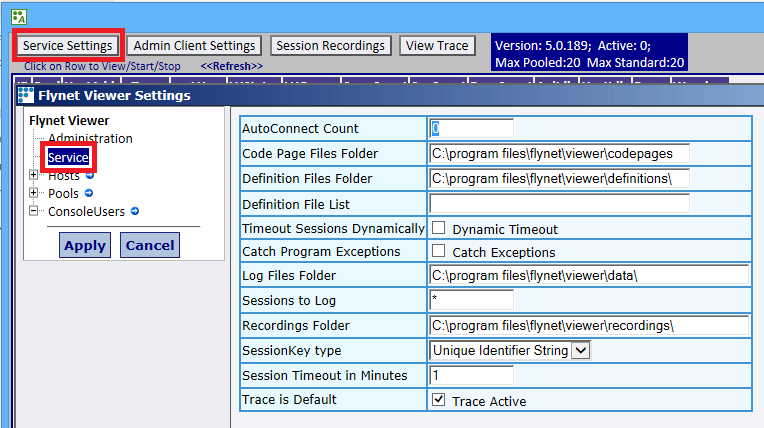
2. Changes made to these settings are saved when the Apply button is pressed.
3. When changes are applied, a summary of the changes made is displayed in the right-hand panel:
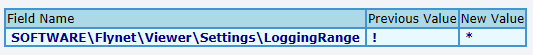
! In this example, the setting changes is “Sessions to Log” and the registry entry being changed, which stores this setting, is LoggingRange.
Settings
There are 3 settings that control tracing:
Log Files Folder
This setting controls where the generated trace files (and any log files) are placed on the server.
Sessions to Log
This setting controls which sessions appear in the trace files. There are several options for the value of this setting
- 0 (zero) or blank – No tracing will be produced for any session
- 1..n – Tracing for all sessions in the given range will appear in the files
- * - Tracing for all sessions on the server will appear in the files
- ! – All sessions on the server will be traced into a separate set of trace files. This option requires the server to be restarted before it will take effect.
If the ! option is used then the names of the trace files will contain the number of the session that they are for. For example, the trace files for session 21 would be called FlyHL_21.log and FlyServ_21.log.
Trace is Default Check this option to turn on tracing and un-check it to turn off tracing.
