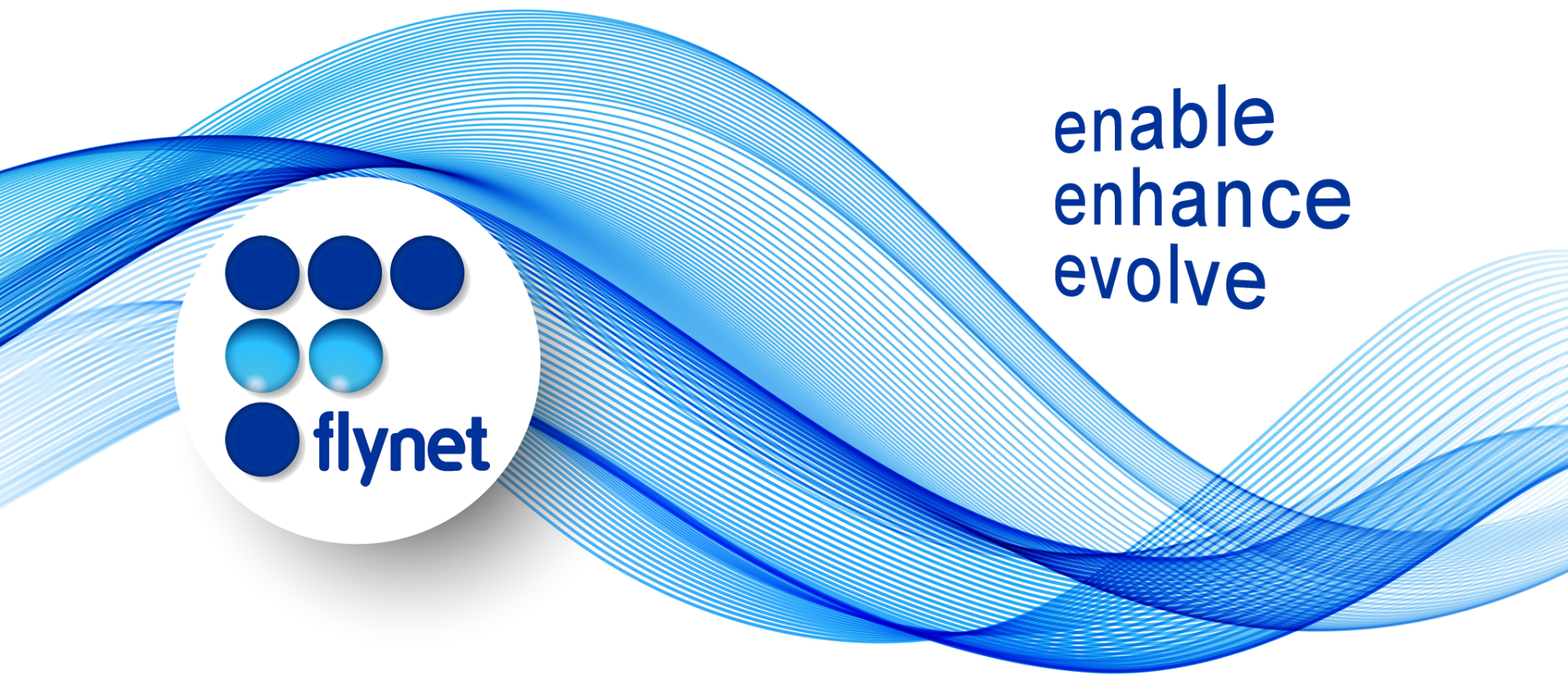
Intended Audience
This guide is primarily of use to users or administrators who: are having issues with the keyboard FVTerm.
Requirements Before starting, the following components are required:
- An installation of Server
- A web browser like Google Chrome or Internet Explorer 6 or above
- If one or more console users has been defined on the server, then the username and password for a console user with Administration rights will also be required.
- A host definition for your host in the Admin Console. See Guide to Adding Server Host Definitions.
- A working FVTerm connection to your host.
Related Documentation
- Guide to Configuring Admin Client Security
- Guide to Adding Host Definitions
- Guide to Configuring Server Administration
- Configuring FVTerm to connect to a host definition
- Guide to Configuring FVTerm Keyboard Mapping
- Guide to Understanding the Status Bar
- Guide to Raising Support Cases
Guide
If your keyboard is not behaving as expected or if you are unable to send the correct key or combination of keys to your host, consider the following:
- Your keyboard map may be incorrect. See Guide to Configuring FVTerm Keyboard mapping for more details. Note that your keyboard map may have been set by your administrator.
- The key or combination of keys you are trying to use may have been given an alternative meaning in your keyboard map. For example, the default for CTRL+C is to copy to the clipboard but some hosts require this combination to be sent to them. In such cases you will have to decide which meaning has priority and assign other meanings to different keys.
- If the keyboard map icon is not shown on your FVTerm status bar, then it may have been disabled by your administrator.
- If you are unable to send the right characters to your host, you may need to change the code page of your host. See Guide to Adding Host Definitions for more details.
Summary
The various steps to diagnosing FVTerm keyboard issues have been outlined.
If you are still unable to correctly configure your keyboard in FVTerm, please gather the required information and raise a support case with us. See Guide to Raising Support Cases for more details.
